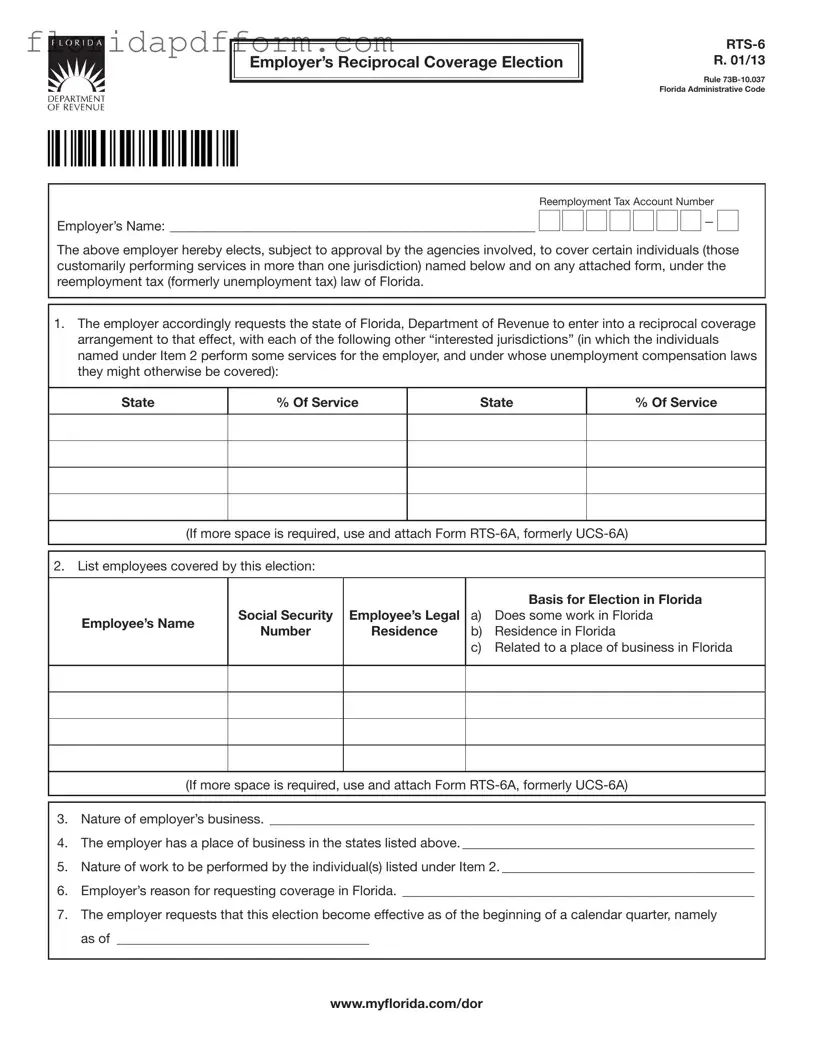Free Florida Rts 6 Form
The Florida Rts 6 form is a document used by employers to elect reciprocal coverage under Florida's reemployment tax law for certain employees who perform services in multiple jurisdictions. This form allows employers to request coverage for these individuals, ensuring compliance with state regulations regarding unemployment compensation. Approval from the Florida Department of Revenue and other interested jurisdictions is required for the election to be valid.
Launch Editor