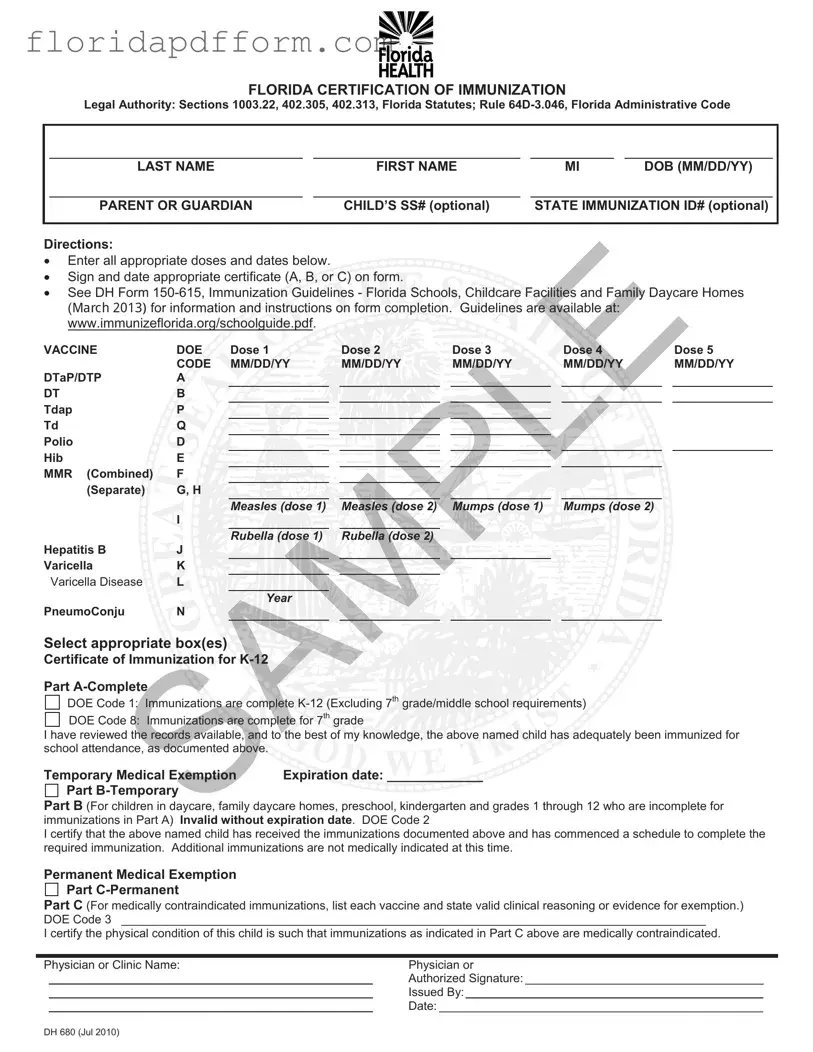Free Florida Medical Exemption Vaccine Form
Understanding Florida Medical Exemption Vaccine
-
What is the Florida Medical Exemption Vaccine form?
The Florida Medical Exemption Vaccine form is a document used to certify that a child is exempt from certain vaccinations due to medical reasons. It is required for school attendance in Florida and must be completed by a licensed physician.
-
Who can sign the form?
A licensed physician or authorized clinic personnel must sign the Florida Medical Exemption Vaccine form. This ensures that the exemption is based on a valid medical condition.
-
What information is required on the form?
The form requires the child's full name, date of birth, and the name of the parent or guardian. It also includes sections for documenting the immunization history and the specific vaccines for which an exemption is requested.
-
What are the different types of exemptions?
- Temporary Medical Exemption: This applies to children who are in the process of completing their immunizations but are currently incomplete.
- Permanet Medical Exemption: This is for children who have medical conditions that contraindicate specific vaccinations.
-
How long is a temporary medical exemption valid?
A temporary medical exemption is valid only until the expiration date specified on the form. Parents should ensure that the child's immunization schedule is completed before this date.
-
Where can I find guidelines for completing the form?
Guidelines for completing the Florida Medical Exemption Vaccine form are available at www.immunizeflorida.org/schoolguide.pdf. This resource provides detailed instructions and information.
-
What should I do if my child is medically exempt?
If your child is medically exempt, make sure to complete the form accurately and have it signed by a physician. Submit the completed form to your child's school to ensure compliance with attendance requirements.
-
Can I use the form for multiple children?
No, the Florida Medical Exemption Vaccine form is specific to one child. Each child requiring an exemption must have their own completed form.
Common mistakes
-
Incomplete Information: Many individuals fail to fill out all required fields on the form. Missing details such as the child's full name, date of birth, or immunization dates can lead to delays or rejection of the application.
-
Incorrect Vaccine Codes: Using the wrong codes for the vaccines can cause confusion. Each vaccine has a specific code that must be correctly matched to the doses administered. Double-checking these codes is essential.
-
Neglecting to Sign: A common oversight is forgetting to sign the certification. Without a signature, the form is considered incomplete and cannot be processed.
-
Expiration Dates: For temporary medical exemptions, failing to include an expiration date can invalidate the request. It is crucial to specify when the exemption will no longer be applicable.
-
Lack of Clinical Evidence: When applying for a permanent medical exemption, individuals often do not provide sufficient clinical reasoning or evidence. Clear documentation from a physician is necessary to justify the exemption.
How to Use Florida Medical Exemption Vaccine
Completing the Florida Medical Exemption Vaccine form requires careful attention to detail. Once the form is filled out correctly, it will be submitted to the appropriate school or daycare facility to ensure compliance with immunization requirements. Follow the steps below to accurately complete the form.
- Begin by entering the child's last name, first name, and middle initial in the designated fields.
- Input the child's date of birth in the format MM/DD/YY.
- Provide the parent or guardian's name.
- If applicable, enter the child's Social Security number in the optional section.
- Fill in the state immunization ID number if available, also optional.
- For each vaccine listed, enter the doses and dates received in the appropriate columns. Use the format MM/DD/YY.
- Select the appropriate certificate section (A, B, or C) based on the child's immunization status.
- If using Part C for a permanent medical exemption, list each vaccine and provide valid clinical reasoning or evidence for the exemption.
- Sign and date the form in the designated areas to certify the information provided is accurate.
- Ensure the physician or clinic name is printed clearly, followed by the authorized signature.
- Finally, write the date of issuance in the appropriate section.
File Specs
| Fact Name | Details |
|---|---|
| Legal Authority | The Florida Medical Exemption Vaccine form is governed by Sections 1003.22, 402.305, 402.313 of the Florida Statutes and Rule 64D-3.046 of the Florida Administrative Code. |
| Child Information | The form requires the child's last name, first name, middle initial, date of birth, and optional fields for Social Security number and state immunization ID. |
| Certificate Types | There are three parts to the form: Part A for complete immunizations, Part B for temporary exemptions, and Part C for permanent medical exemptions. |
| Completion Guidelines | Instructions for filling out the form can be found in DH Form 150-615 and are available online at www.immunizeflorida.org/schoolguide.pdf. |
Additional PDF Forms
Fl Lotto - Approved contracts are non-transferable between parties.
Florida Ucc1 - Institutions are advised to keep copies of submitted UCC1 forms for their records.
Florida Dh 3212 - Applicants may also need to include details about child support and unemployment benefits.