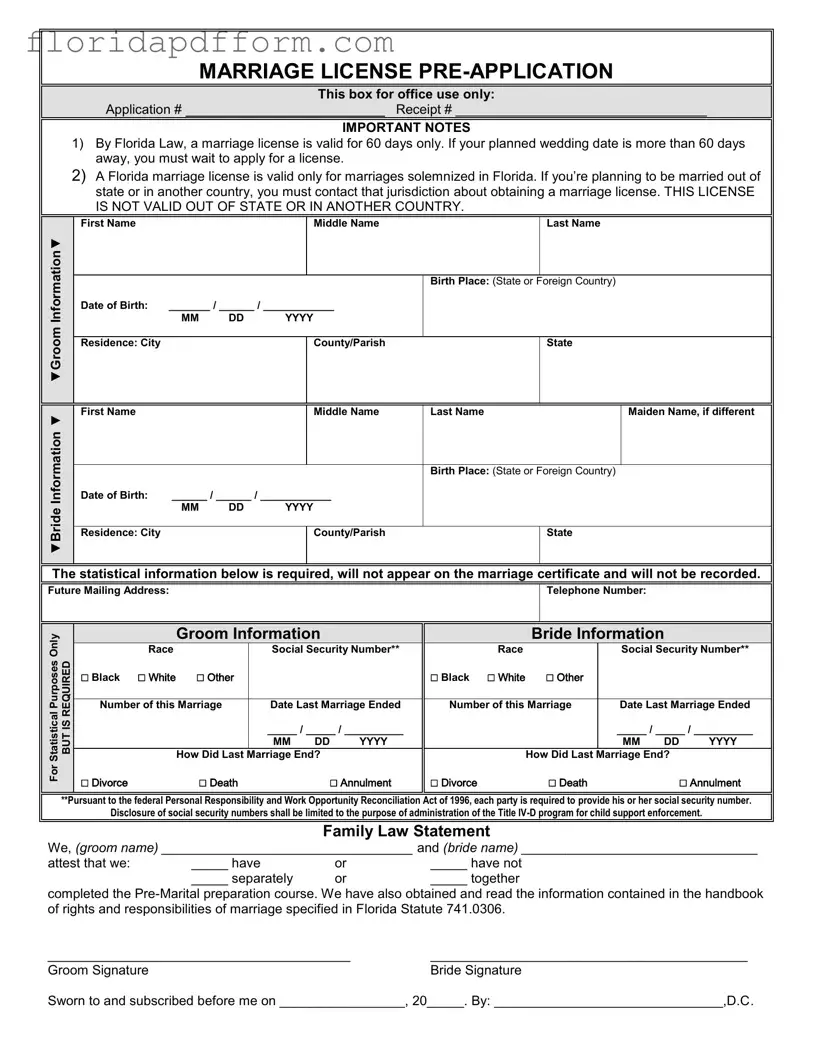Free Florida Marriage Application Form
Understanding Florida Marriage Application
-
What is the validity period of a Florida marriage license?
A Florida marriage license is valid for 60 days from the date of issuance. If your wedding date is scheduled for more than 60 days after you apply, you will need to wait until closer to the date to obtain your license.
-
Can I use a Florida marriage license for a wedding outside of Florida?
No, a Florida marriage license is only valid for marriages that take place within the state of Florida. If you plan to marry in another state or country, you must check with that jurisdiction to obtain the appropriate marriage license.
-
What information is required on the marriage application?
The application requires personal information for both parties, including:
- First name, middle name, and last name
- Date of birth
- Place of birth (state or foreign country)
- Residence information (city, county/parish, and state)
- Social Security numbers
- Details about previous marriages, if applicable
-
Is there a requirement for a pre-marital preparation course?
-
What happens if one or both parties have been married before?
Common mistakes
-
Inaccurate Personal Information: Ensure that all names, including first, middle, and last names, are spelled correctly. Any discrepancies can lead to complications later.
-
Missing Birth Dates: Both parties must provide their complete date of birth. Leaving this blank can delay the processing of your application.
-
Incorrect Birth Place: It’s important to accurately list the state or foreign country of birth. This information is vital for identification purposes.
-
Improper Residence Information: Make sure to include the correct city and county or parish for both the groom and bride. This helps establish residency requirements.
-
Omitting Social Security Numbers: Each applicant is required to provide their social security number. Failing to do so can result in the application being rejected.
-
Not Indicating Previous Marriages: If either party has been previously married, it is essential to provide the date the last marriage ended and how it ended, whether by divorce, death, or annulment.
-
Skipping the Pre-Marital Preparation Course: If applicable, indicate whether you have completed the course. This can sometimes affect the fees associated with obtaining the license.
-
Ignoring the 60-Day Validity: Remember that the marriage license is only valid for 60 days. Plan your application accordingly to avoid expiration.
-
Not Reading the Handbook: Be sure to read the handbook of rights and responsibilities of marriage. Understanding these rights is crucial before signing the application.
-
Forgetting Signatures: Both the groom and bride must sign the application. An unsigned form will not be processed.
How to Use Florida Marriage Application
Completing the Florida Marriage Application form is an essential step in preparing for your wedding. This form gathers important information about both parties and must be filled out accurately. After submission, you will need to visit the appropriate county office to finalize the process.
- Obtain the Florida Marriage Application form from your local county clerk's office or download it from their website.
- Fill in the Groom's Information section:
- Enter the first name, middle name, and last name.
- Provide your birth place (state or foreign country).
- Input your date of birth in the format MM/DD/YYYY.
- Complete your residence information, including city, county/parish, and state.
- Proceed to the Bride's Information section:
- Enter the first name, middle name, and last name.
- If applicable, include the maiden name.
- Provide your birth place (state or foreign country).
- Input your date of birth in the format MM/DD/YYYY.
- Complete your residence information, including city, county/parish, and state.
- Fill out the Statistical Information section:
- Provide your future mailing address.
- Indicate your race by selecting one of the options: Black, White, or Other.
- Enter your social security number.
- State the number of this marriage and the date your last marriage ended in MM/DD/YYYY format.
- Indicate how your last marriage ended by selecting one of the options: Divorce, Death, or Annulment.
- Provide your telephone number.
- Repeat the previous step for the Bride's Statistical Information section.
- Complete the Family Law Statement section:
- Indicate whether you have completed the Pre-Marital preparation course.
- Both parties must sign the statement.
- Finally, ensure that the form is signed and dated in the designated area.
Once the form is completed, you will need to bring it to the county clerk's office to apply for your marriage license. Be sure to check the office hours and any additional requirements they may have.
File Specs
| Fact Name | Details |
|---|---|
| Validity Period | A Florida marriage license is valid for 60 days from the date of issuance. |
| State Limitation | The license is only valid for marriages performed in Florida. |
| Application Requirement | Both parties must provide their social security numbers as required by federal law. |
| Statistical Information | Statistical details like race and number of previous marriages are collected but not recorded on the marriage certificate. |
| Pre-Marital Course | Couples can indicate whether they have completed a Pre-Marital preparation course. |
| Last Marriage Details | Applicants must provide information on the end of their last marriage, including the date and reason. |
| Governing Law | The application process is governed by Florida Statute 741.0306. |
Additional PDF Forms
Florida Form 6 - Confirm acceptance of the transfer before initiating the form submission.
Hsmv 83330 - The insurance affidavit underscores the importance of having valid insurance.
Healthcare Surrogate Vs Poa - You can define how much authority your surrogate has over specific medical decisions.